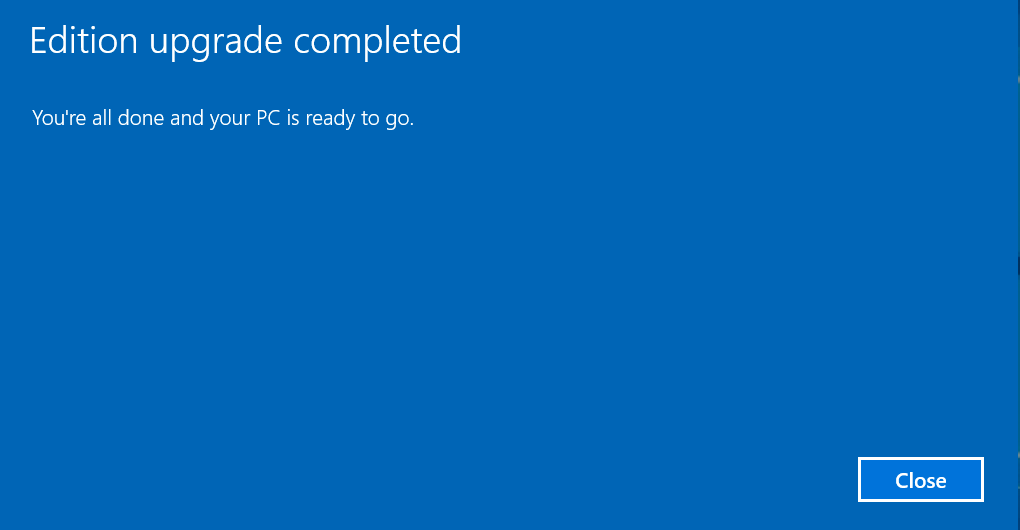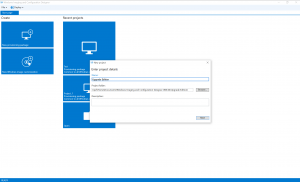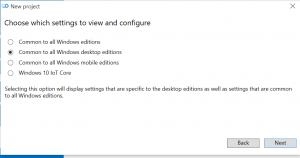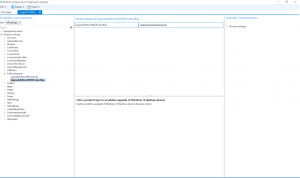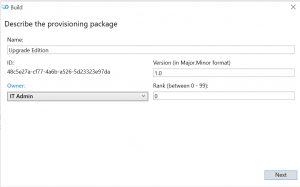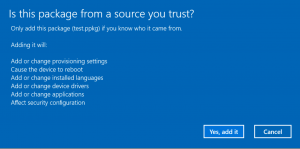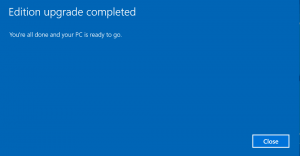Back in March I blogged about how to upgrade a Windows Edition in your image from Windows 10 Professional to Windows 10 Enterprise. Back then the Windows Imaging and Configuration Designer (I like to call it WICD, pronounced wicked) was not fully functional. At Ignite I showed the steps of how you could create a provisioning package to upgrade the edition in my session however the actual provisioning package did not function. Thankfully now that Windows 10 has been released and there is an updated version of the ADK, WICD actually works as designed and will succeed in not only creating the provisioning package but also deploying the package and upgrading the edition.
Since this is now working, I am going to show you how to create the package and deploy the provisioning package. First you will need to download the ADK from the link above. Once that is installed, launch the Windows Imaging and Configuration Designer Tool.
From the main screen choose New Provisioning Package
Give the project a name like Upgrade Edition and click Next
Choose Common to all Windows desktop editions and click Next
Click Finish.
Navigate to Runtime Settings, EditionUpgrade, UpgradeEditionProductKey and enter in your Windows 10 Enterprise product key
Save the project. Now we need to export the provisioning package. Go to Export
Enter the fields as above and click on Next, Next, Next and then Finish
Now that the package has been created you will need to place the file in a location where a machine that is not joined to the domain could get access to it. Once you have done so just double click on the file and you will see a screen like the following:
Choose Yes, add it and the process will run and automatically restart the computer a couple of times. Once it has completed this screen will appear
Now your Windows 10 Professional (or Home) machine has been upgraded to Enterprise! Most likely you will want to wrap this around a PowerShell script or MDT task sequence that does other tasks like installing software like anti-virus and joining the machine to the domain but that is a topic for another time.
Thanks and happy deploying!