Server 2016 is right around the corner and I’m sure everyone has copious amounts of free time to learn about the new features in Server 2016…No? This post can serve as a 101 list of features in Server 2016. Below you’ll find a small list of interesting features to get your learning path started in all of your free time. I’m sure if you stop back by Model’s Blog page, we’ll be covering them in additional detail down the road, but you have to start somewhere, right?
The Operating system is geared towards 3 main pillars: Security, infrastructure that scales, and enabling a hybrid application platform. Obviously there are additional features and enhancements that may fall outside of those pillars, but you get the idea. Here’s a high-level list of topics to read up on.
Security:
Just Enough Administration (JEA) – This feature enables users to perform tasks for which they are authorized as part of their role via PowerShell
Just in Time Administration (JIT) – Essentially allowing users to perform certain tasks within a time boundary
Credential Guard – Creates a virtual container and stores the domain secrets in that container which is not accessible by the OS
Windows Defender – Now a feature in 2016
Shielded VMs – Protection for the data and state of the VM
Host Guardian Service – Attests to host health releasing the keys required to boot or migrate a Shielded VM only to healthy hosts
Scaling Infrastructure:
Rolling Cluster Upgrades – Upgrade your fabric to Windows Server 2016, without downtime to workloads running on Hyper-V virtual machines.
Hot-Add and Remove – Make changes in Network, Disk and Storage without downtime to workload
Nested Virtualization – VM’s on VM’s
Network Controller – Centralized control of network policies using the same network controller found in Microsoft Azure
Distributed Firewall – Granular control (ACLS) to apply firewall polices at the subnet level or the VM interface level
Storage Spaces Direct – Use standard servers with local storage to build highly available and scalable software-defined storage
Storage QoS – Prevent noise neighbors from impacting high priority workloads with a Storage QoS policy
Hybrid Application Platform:
Windows Containers – Windows Containers provide operating system level virtualization that allows multiple isolated applications to be run on a single system
Hyper-V Containers – Hyper-V Containers encapsulates each container in a light weight virtual machine
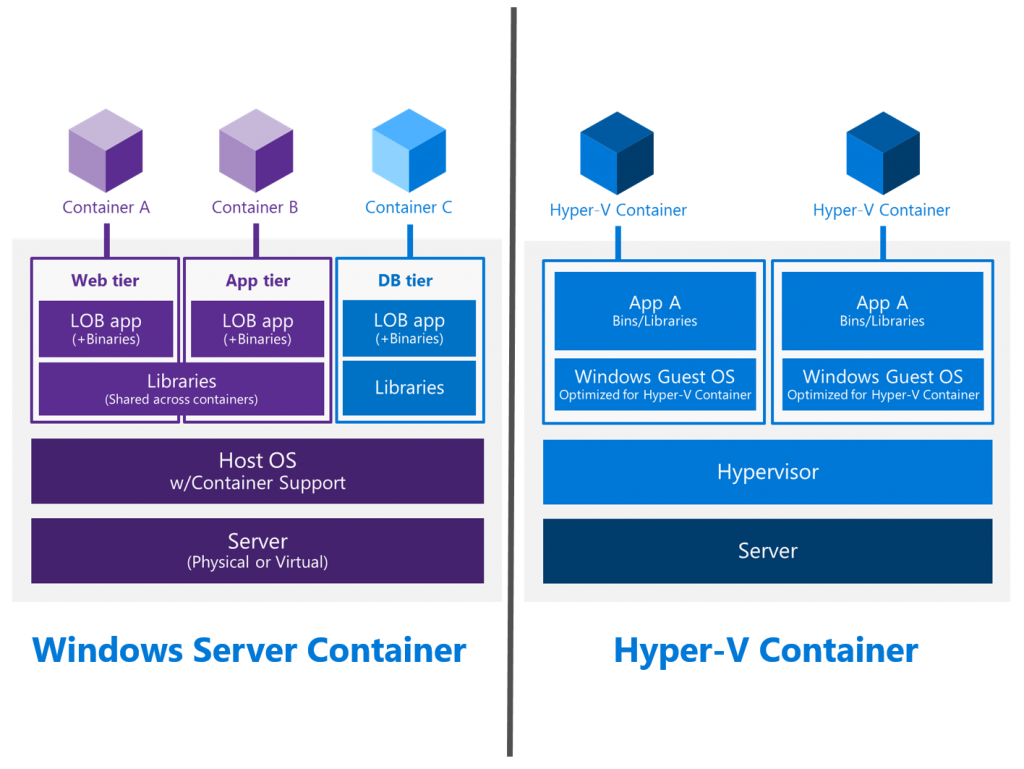
Hopefully this gives you some topics to add to your reading list (as if it were not long enough already). Here’s a couple of links to help you gather more information.
Additional info on Server 2016 TP5: