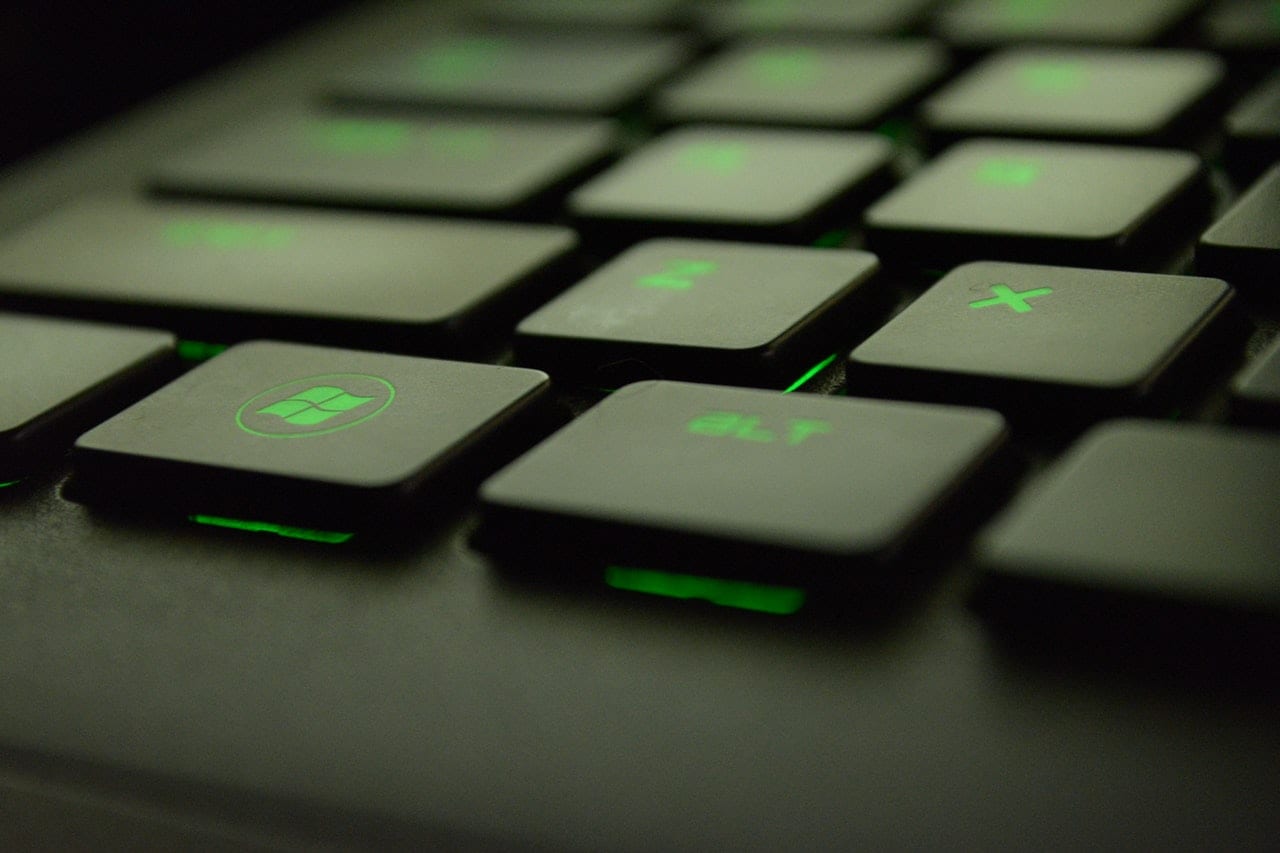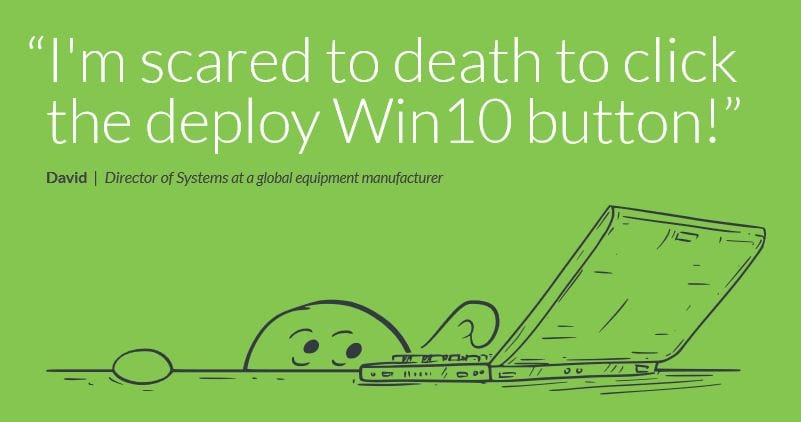Windows 10 Redstone 5 (version 1809) is expected to rollout in October 2018. This means that Windows Update servers will begin delivering the Windows 10 version 1809 update to all installations of Windows 10 running for at least 30 days.
This version has some new features, many of which the windows community is excited about. If you are working with an older version of Windows 10 (perhaps because you turned off the automatic updates), now would be a good time to proceed with the update.
NOTE: Windows 10 Version 1703 (the March 2017 update) will be retired in October of this year. While you’ll still be able to use it, Microsoft will stop serving all updates to Windows 10 Enterprise 1703 and Windows 10 Education 1703, including security updates.
Updating endpoints that number in the hundred or thousands can be a daunting task, however. Here we review:
- What new features to expect (and tell your end-users about)
- How to prepare machines/endpoints for the rollout
- A few things to try if the update fails on a given machine
What’s New in Windows 10 Update 1809?
Before covering how to prepare for the new Windows 10 update, it might be worthwhile to look at some of the new features you can expect to see. For the most part, Windows 10 version 1809 will deliver new features and enhancement that improve the overall experience for both users and admins. Some of these include:
A new cloud-based clipboard interface. Microsoft products have had the ability to copy and paste content across applications on a single device for decades. With Windows 10 Redstone 5, the clipboard used for copy and paste will have a sync feature that will make those contents available across devices via the cloud. In other words, you’ll be able to effectively copy and past content across devices, including mobile devices. The clipboard will also keep a history, so you can see all items copied to the clipboard previously.
A more robust search experience. Search previews are being expanded to support apps, documents, and more; they will also provide more information so you can more easily tell files apart. This will come in an expanded search window with a larger pane for the previews. Finally, it will also be easier to find official download pages for Windows software.
Improved screen sketch capabilities. Windows 10 update 1809 is introducing a new “snipping experience” that combines the older Snipping Tool with Screen Sketch, which itself was formerly part of the Windows Ink Workspace. These are now available together in a Screen Sketch app which can be updated via the Microsoft store.
The ability to free up unused space. With Windows 10 update 1809, you’ll be able to run Storage Sense automatically when free disk space is low. There will also be an option to make unused content available online only, via one-drive, which will free up space on local devices by keeping less-frequently-used documents and files in the cloud. (They will still be easily available, as windows will automatically download them to any device that needs them.)
Font size adjustability. Text size can now be adjusted across the system, and even across an entire network.
Better smartphone integration. It’s something we’ve all been waiting for: Better integration between mobile devices, desktop machines, and networks. The new app Your Phone will allow easier sharing of texts, photos, and notifications, which will help make work more seamless and mobile.
Some changes to security. This is especially important for those involved in cybersecurity for their organizations. Starting with Windows 10 version 1809, the “Windows Defender Security Center” app will go under a different name: Windows Security. The Windows Defender Application Guard will have a new interface within Windows Security, and admins will be able to enable and configure the feature without needing to change Registry settings.
Preparing for the Windows 1809 Rollout
Before updating to 1809, there are a few things you should do to make sure the process goes quickly and smoothly:
1. Understand the new features and how to manage them in an enterprise. With each new release of Windows 10 new features are released. When this occurs, the features will need to be identified as a fit for the organization. You might determine, for example, that some features should not be utilized– for example, the cloud-based clipboard might not be appropriate if there are data leakage concerns.
2. Run a pre-flight check. Be sure to check for common issues that might derail or delay deployment. It’s a good idea to have a script verify these pre-flight requirements before deploying to a given machine. For example: Verify that all machines have the recommended storage space needed; verify that all other hardware meets the minimum specs (including RAM requirements and disk types), check that all laptops are on AC power, that they are connected to the network (not wireless) etc. A simple pre-flight check can avoid many embarassin risks.
3. Disable Your Security Software. Anti-virus and other security software remain one of the most common stumbling blocks to smooth updates for operating system. Disable your security software for the time period when the download and installation are set to take place. Some experts even suggest uninstalling this software all together, and then reinstalling as soon as the update is finished. (This has the added benefit that it will usually update your security software and associated files– like virus definitions– as well.)
4. When Done, Install Any Applicable Firmware Updates. While the Windows 10 update 1809 might install some driver updates for you, you might still need to get updated drivers for some third-party devices and software. You can do this via Device Manager, or by going to the manufacturer’s website and following instructions there.
Having Problems with the Windows 1809 Update in Your Enterprise Environment?
Even when you plan for a smooth upgrade to 1809, problems can arise.
When that happens, contact us. Here at Model, we have a lot of experience with Windows updates and upgrades.
If you have more than a few hundred endpoints and are having issues, or are just not looking forward to the daunting task of upgrading you machines, reach out using our handy contact form: https://model-technology.com/contact-model-technology.
Updates can be tricky– they are psychological as much as technical. All too often, IT is blamed when there is a problem with an upgrade, especially when it impacts uptime and the work the end-user can do.
Al the more reason to plan and prepare. Seamless upgrades mean fewer complaints and less on your plate, so you have time to do the projects that originally brought you to this field.