Hi again everyone! This post I’m going to comment on few recent times I’ve relied on the in place upgrade feature of Server 2016 from Server 2012 R2. The wizard specifically calls out the fact that fresh installs are the preferred method of deployment and I also agree with doing a nice clean install whenever possible. My use cases all surround our lab environment and my curiosity on how well the actual upgrade process would work.
I have done the upgrade process on multiple physical hypervisors now along with virtual machines. To my pleasant surprise in all cases the upgrade process worked extremely well. I was the most surprised that the physical host upgrades went so smoothly. I attempted this against some white box lab servers that had workstation level components and then my personal lab that consists of 4 Dell T1600 workstations that I run Server OS on top of. None of these devices were Server 2016 or Windows 10 certified so I was fairly confident I would run into a few issues around drivers. At no point in time did that happen and the upgrades were all completely successful.
I’ve got some screenshots of the upgrade wizard below and how straight forward it is. Again other than a lab, dev, or possibly test instance I’d always prefer a wipe and reinstall but it sure is nice to know this options exists and works well if you do need to try it in a pinch!
One item to note is you will have to break apart your NIC teams in order to start the in place upgrade process and either Live Migrate your VMs to another cluster node, save, or stop them. I did the rolling upgrade across my two node cluster and Live Migration via VMM and Failover Cluster Manager worked as expected from my 2012 R2 host to my newly installed 2016 host so I could continue to in place upgrade my second cluster node.
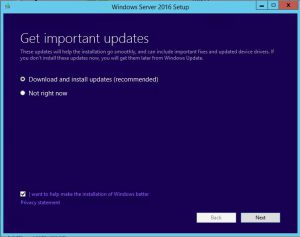
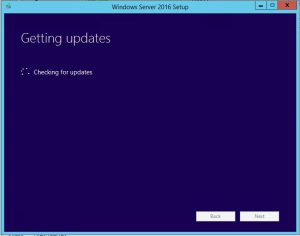

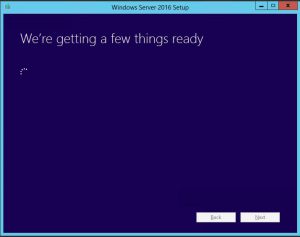
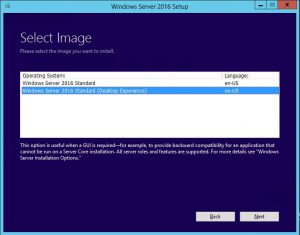
As long as you are upgrading to the same server version for 2012 R2 Standard to 2016 Standard you can choose to keep settings and applications
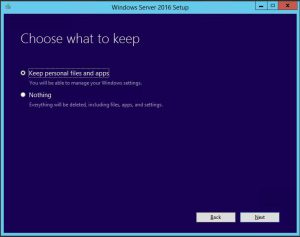
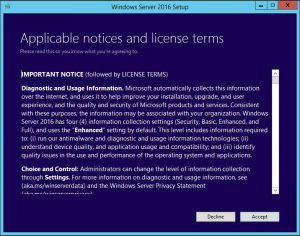

This was prior to manually removing my NIC Team.

After I did a back and then continue just to ensure that the Upgrade Wizard saw I did remove the NIC Team

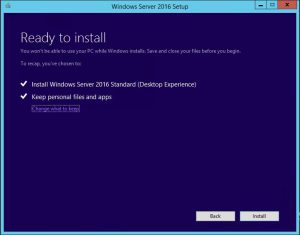

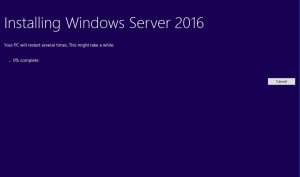

After a few reboots and a bit of time you will find yourself at a nice Server 2016 logon window. As an FYI this box I used for this demo contained SQL 2012 and it functioned just fine as well after the in place upgrade.
